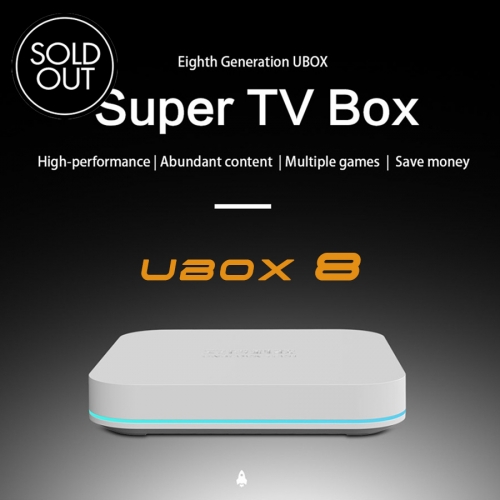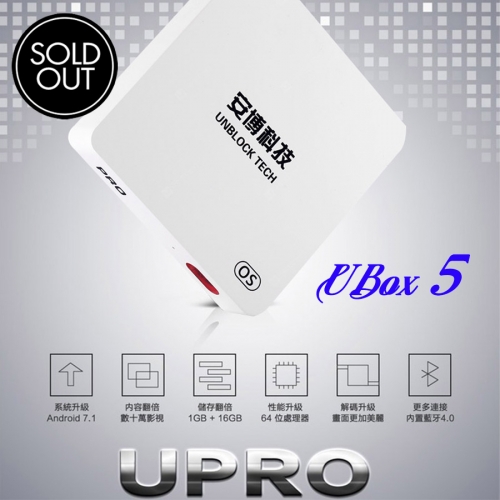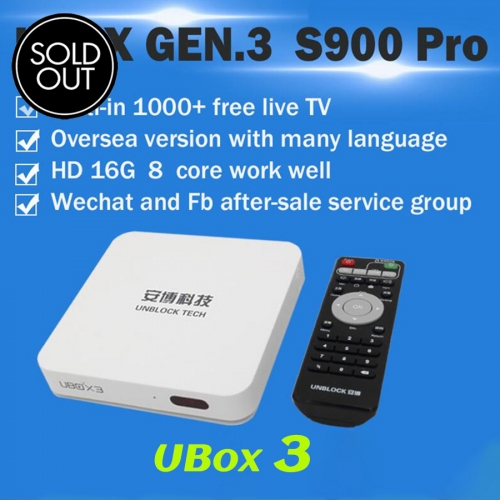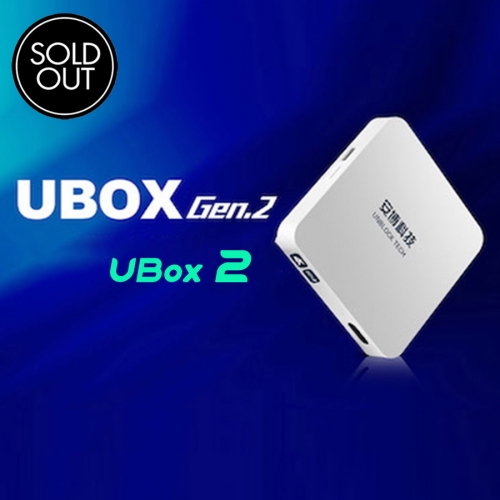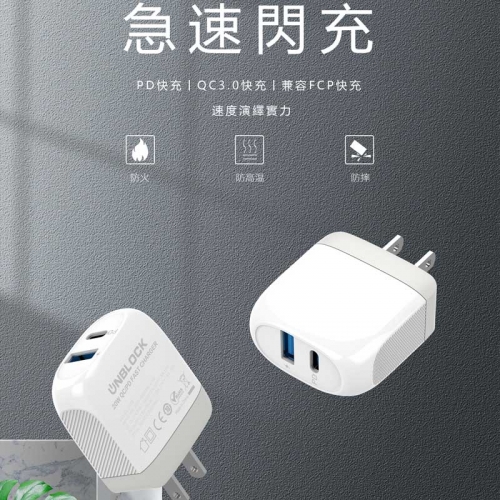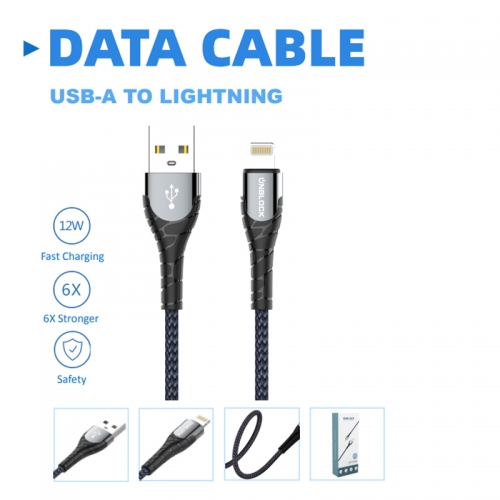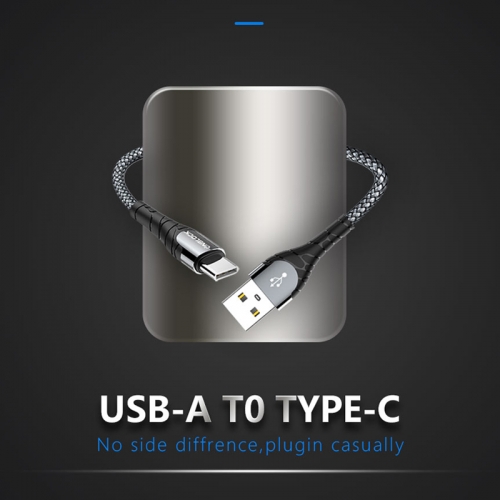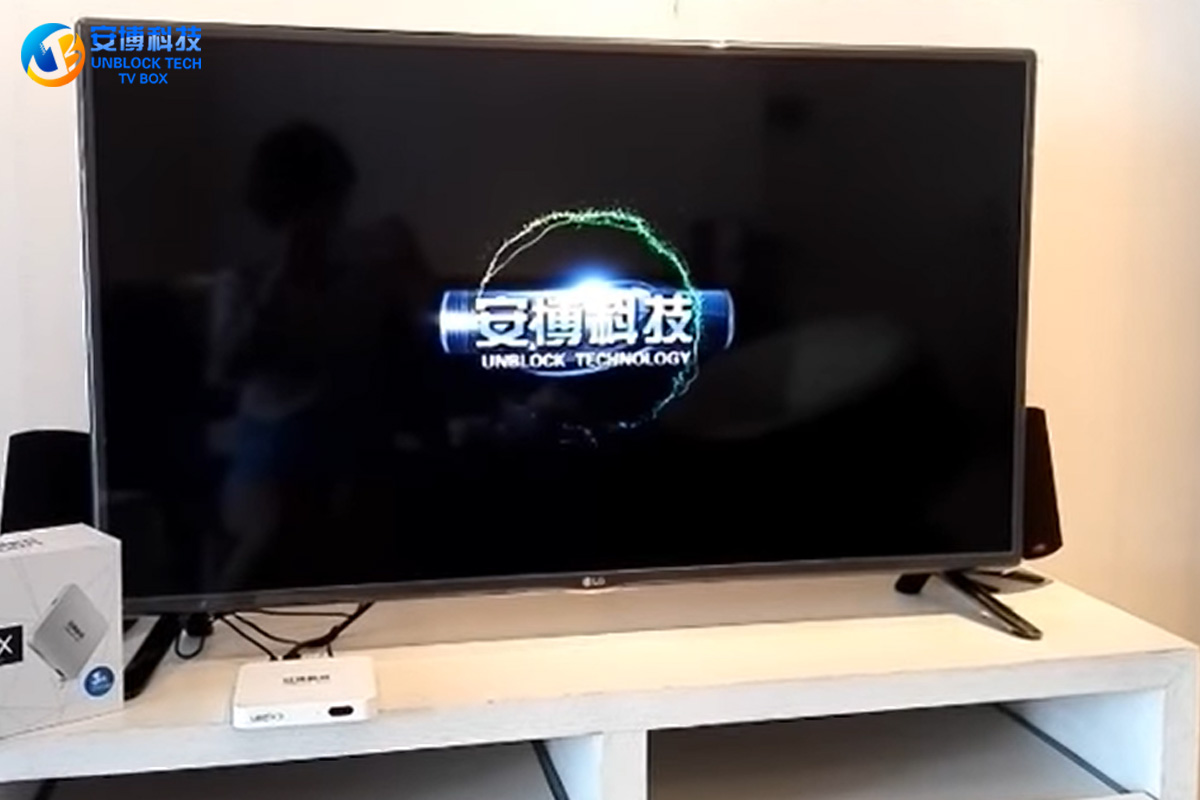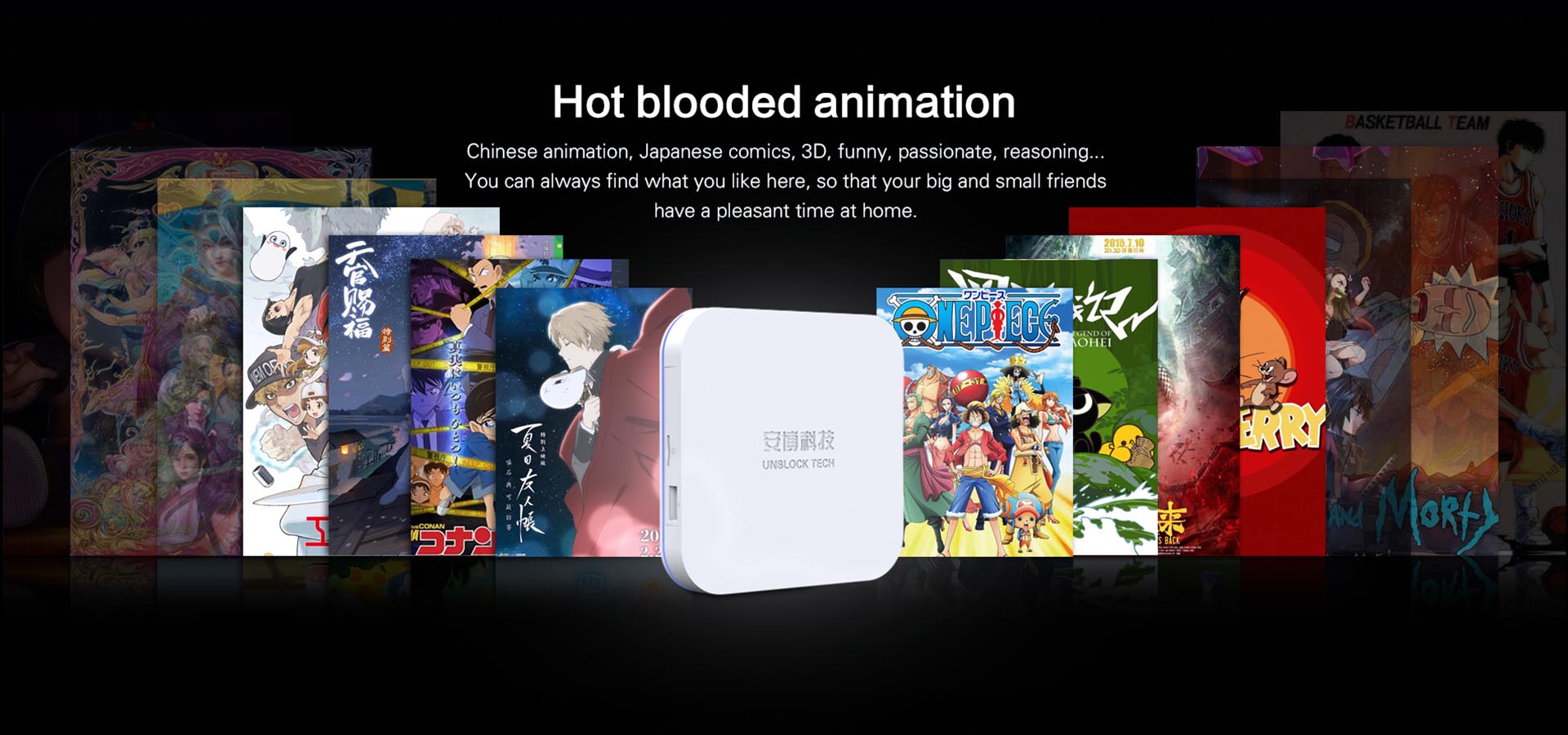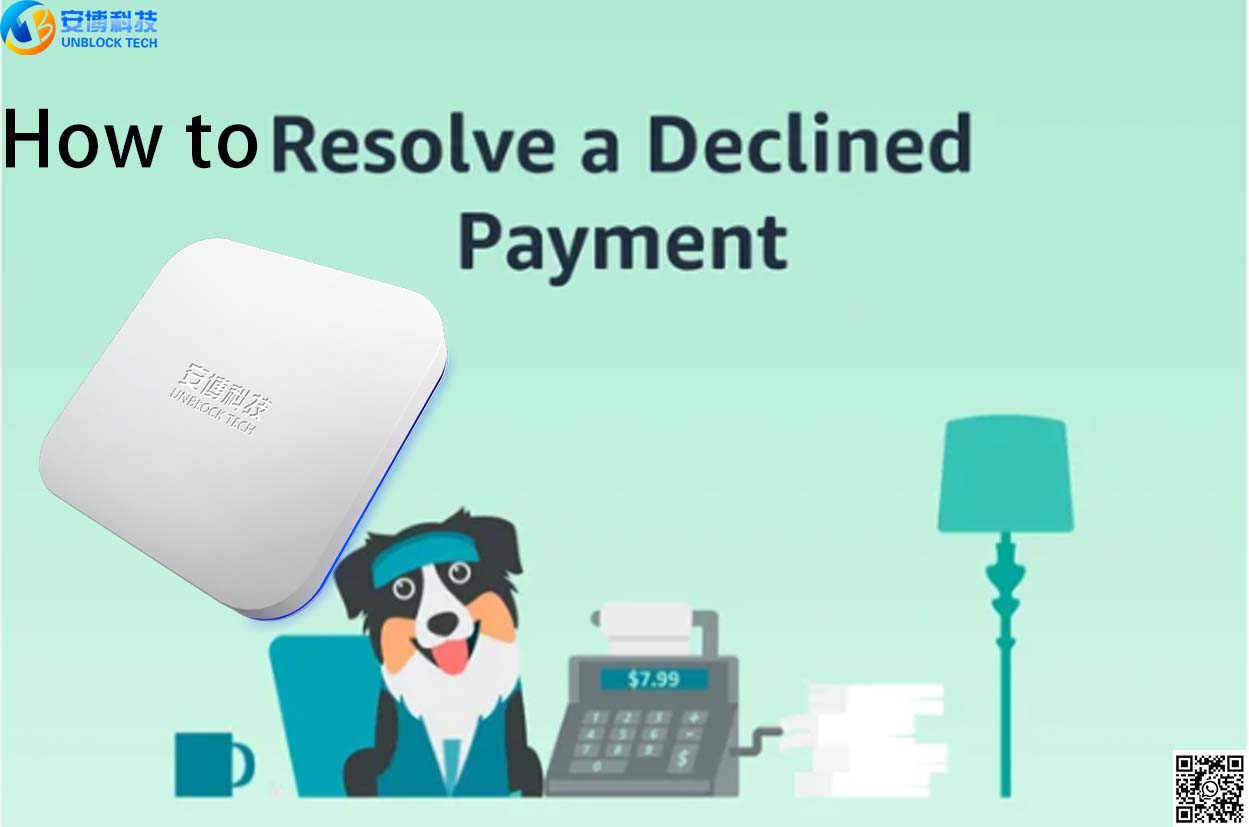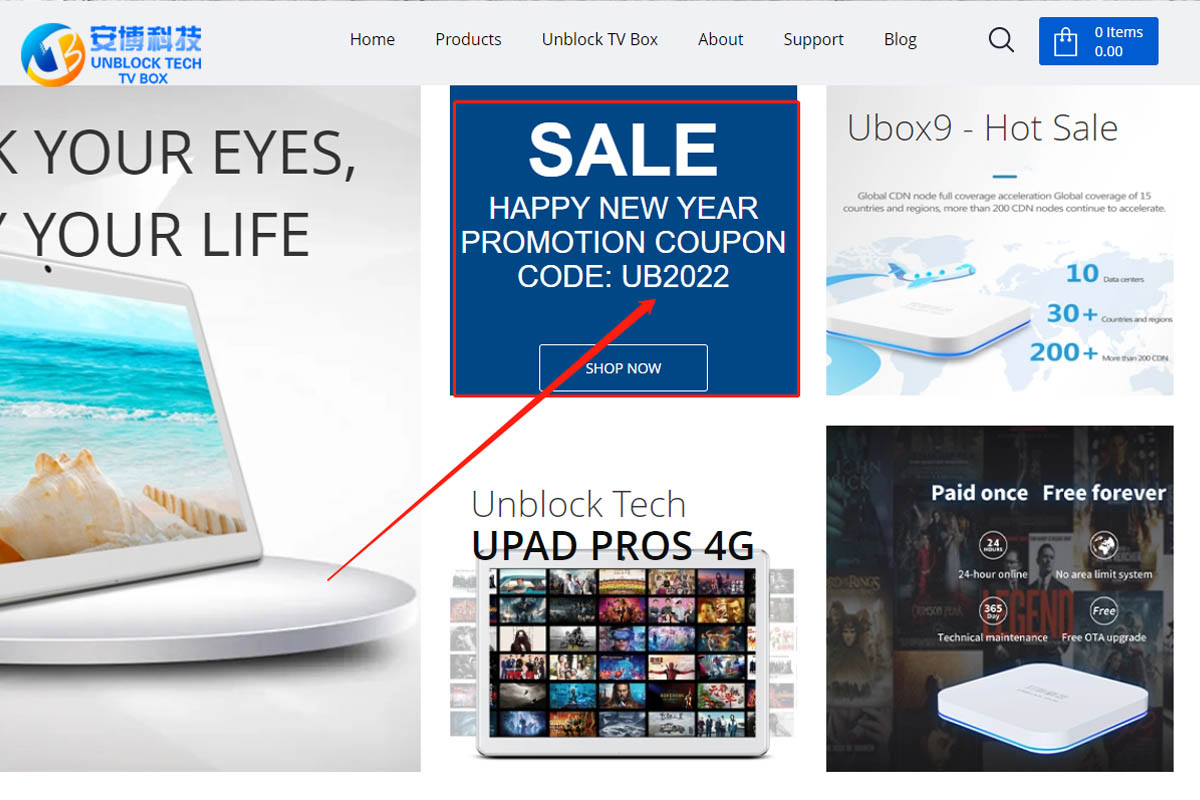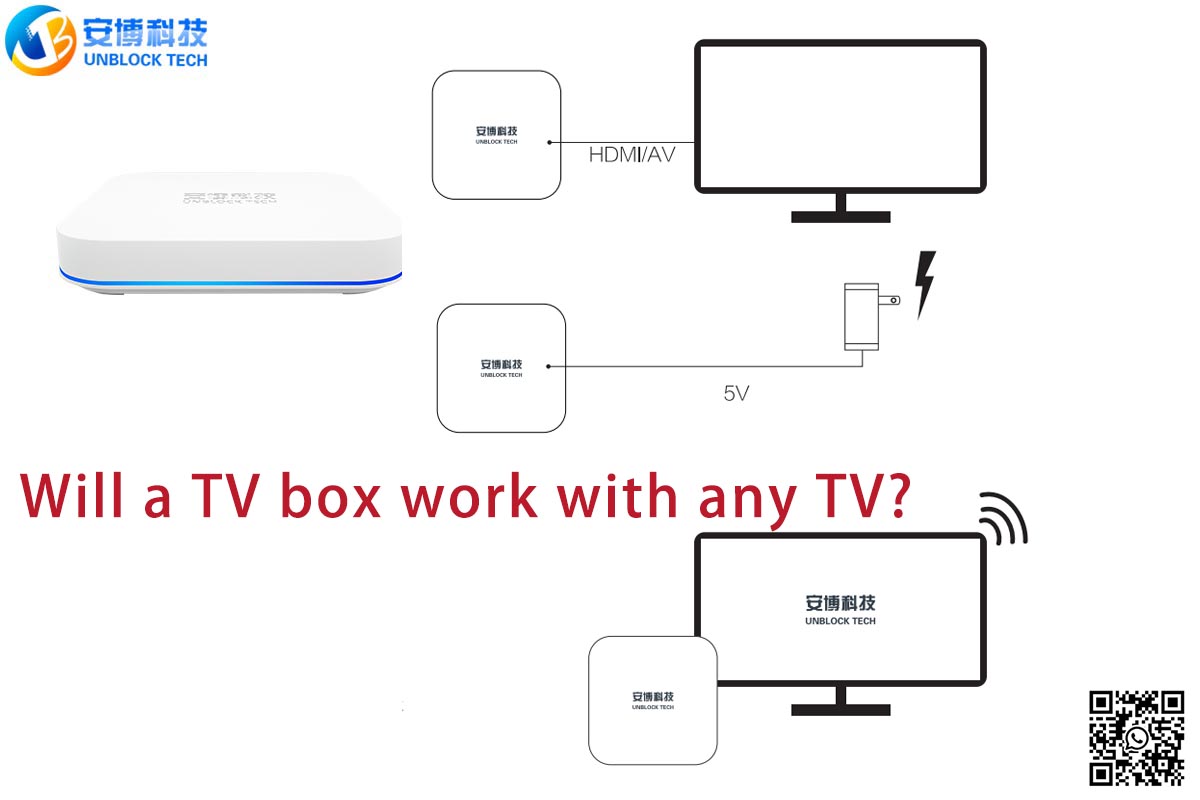What Is A Smart Tv Box?
An Android TV box is a device that runs on the Android operating system and is designed to bring smart TV capabilities to a standard television. Here's how an Android TV box works with a smart TV: Hardware Connection:An Android TV box is a compact device that connects to your television through an HDMI port.
By UnblockTechTVBox | 07 April 2024 | 0 Comments
Unblock TV Box Gen 3 - How to Do Factory Reset?
The UBOX 3 TV box is a new model released by Unblock Tech last year. The new UBOX 4 TV box should be released in a while this year. Are you looking forward to it? As one of the most mainstream brands of free Android TV boxes, all TV boxes of Unblock TV Box perform very well, and the internal live TV channels and on-demand video resources are permanently free to watch.
By UnblockTechTVBox | 18 March 2017 | 0 Comments
How to Use The UNBLOCK TV BOX?
UBOX 9 is a popular product that can watch more than 2000 international channels. It also promises to get a complete smart TV experience. All this is achieved through UNBLOCK TV BOX. TV Box, also known as Android Smart TV Box, is a device used to instantly transform your TV into a smart TV. Therefore, you don't need to spend money to buy a real smart TV. The device can work on any TV with the Android operating system.
By UNBLOCKTECHTVBOX | 27 December 2021 | 0 Comments
Happy Mid-Autumn Festival and National Day!
On the occasion of the Mid-Autumn Festival and National Day, all the staff of Unblock Technology would like to express our most sincere thanks and blessings to you. Thank you for your continued trust and support in us. Your support is the driving force for our continuous growth and progress. We sincerely feel honored to have the opportunity to serve you.
By UnblockTechTVBox | 28 September 2023 | 0 Comments
What Android TV Box do you recommend?
There are several good Android TV boxes available on the market, depending on your specific needs and budget. Here are some recommendations across various price points:
By UnblockTechTVBox | 17 April 2024 | 0 Comments
The Difference Between Unblock 9 UBOX TV Box And Ordinary Network TV Box
At present, there are many mainstream TV boxes on the market, such as SVICLOUD TV box, Superbox TV box focusing on live sports, and EVPAD TV box, which are affordable and powerful. There is also the Unblock TV box with both function and appearance. The following takes the mainstream UBOX 9 TV box on the market as an example to introduce the differences between network TV and traditional set-top boxes in detail:
By UnblockTechTVBox | 23 March 2022 | 0 Comments
How To Install Apps For Ubox11?
Unblock Tech Ubox 11 APP is a media streaming application that provides access to various TV channels, movies, and shows. Typically, these types of apps may offer a free version.
By UnblockTechTVBox | 14 May 2024 | 0 Comments
Which Country Can Unblock Tech TV Box Work in?
Which Country Can Unblock Tech TV Box Work in? Unblock TV Box international version TV box, no matter what region you are in, whether you buy it to use in Hong Kong, use in Taiwan, used in the United States, use in Australia, or use in France, Italy, Germany, Unblock Box can be used normally.
By UnblockTechTVBox | 23 April 2022 | 0 Comments
Which Android TV box is the best to buy?
People buy Android TV boxes for various reasons, as these devices offer several benefits and features that enhance their entertainment experience. Here are some common reasons why people choose to buy the best-seller Unblock TV box!
By UnblockTechTVBox | 19 July 2023 | 0 Comments
Why Unblock TV box can' t be used in Hong Kong?
Due to local law limitations in Hong Kong, our software has been completely withdrawn from Hong Kong.
By UnblockTechTVBox | 21 April 2023 | 0 Comments
How to set up the remote control of Unblock 10 TV box?
To set up the remote control of Unblock 10, you can follow the steps below.
By UnblockTechTVBox | 28 March 2023 | 0 Comments
How Does Unblock TV Box Work?
How Does Unblock TV Box Work? Unblock tech Channel lists are 1500+, which is enough for our daily viewing, there are various types, of sports, children, news, and live channels from various countries and regions, which are very rich.
By UnblockTechTVBox | 13 April 2022 | 0 Comments
Unblock 9 Review - What Is The Best Time to Buy Unblock 9?
When buying a TV box, naturally we will also consider its cost performance, because an easy-to-use TV box will naturally not be cheap. There have been many branded TV boxes released recently, for example, Unblock Tech released the Unblock UBOX9 model TV box in July. After a year, Unblock Tech TV Box 9 is finally out.
By UnblockTechTVBox | 15 February 2022 | 0 Comments
What is the latest Unblock TV box model? Unblock Tech UBOX 9 review
What is the latest Unblock TV box model?
At the end of 2021, Unblock Tech brought you the latest model - Unblock Ubox9.
By UnblockTechTVBox | 11 January 2022 | 0 Comments
How to Resolve a Declined Pament?
Sometimes, no matter how careful you are, your credit card may be declined. Before you get frustrated and upset, remember that your card didn’t get approved for a reason. Here are some of the most common causes for your card being declined and what you can do about it.
By UnblockTechTVBox | 20 April 2024 | 0 Comments
2024 Unblock Ubox11 Pro TV BOX officially launched!
It brings us immense joy to announce the official launch of our newest flagship model, the Unblock UBox11 Pro!
After much anticipation, we are thrilled to unveil this groundbreaking product that represents a significant leap forward in both hardware and software technology.
By UnblockTechTVBox | 24 February 2024 | 0 Comments
How to Use The Discount Code When Placing An Order at UnblocktechTVBox to Buy Unblock TV Box?
So how to use the discount code to buy a UBOX TV box? In fact, on Unblocktechtvbox.com, the discount code is very obvious, you can see it on the home page, the discount code: UB2022. So far, the discount code to buy Unblock TV Box has arrived. How do we use it next?
By UnblockTechTVBox | 28 March 2022 | 0 Comments
Is it worth keeping an Unbock TV box?
Of course, it's worth it that you own a smart TV box. Here are some reasons why you need to keep your TV box
By UnblockTechTVBox | 10 August 2023 | 0 Comments
Will a TV box work with any TV?
You are good to go as long as you have a HDMI slot on your TV. All you need to do is: Attach the Android TV Box to your TV by HDMI cable. Go to the HDMI setting on your TV.
By UnblockTechTVBox | 31 January 2024 | 0 Comments
How To Reset UBOX Gen 2?
So how can I reset UBOX Gen 2 to factory settings? First, press "setting" in the lower-left corner, enter the menu, and play the drop-down, find the "Backup & reset" option, click on it, find the "Factory data reset" on the left, and click this option. Select "Reset MediaBox" below and press "Erase everything" again. After that, your UBOX 2 will start to factory reset.
By UnblockTechTVBox | 20 June 2015 | 0 Comments
 繁體中文
繁體中文
 日本語
日本語
 한국어
한국어
 ไทย
ไทย
 Tiếng Việt
Tiếng Việt
 Bahasa Indonesia
Bahasa Indonesia
 Pilipino
Pilipino
 Français
Français
 Español
Español
 Deutsch
Deutsch
 Português
Português
 italiano
italiano
 Nederlands
Nederlands
 Русский
Русский
 عربى
عربى
 USD
USD EUR
EUR GBP
GBP CAD
CAD AUD
AUD HKD
HKD JPY
JPY SGD
SGD THB
THB 繁體中文
繁體中文 日本語
日本語 한국어
한국어 ไทย
ไทย Tiếng Việt
Tiếng Việt Bahasa Indonesia
Bahasa Indonesia Pilipino
Pilipino Français
Français Español
Español Deutsch
Deutsch Português
Português italiano
italiano Nederlands
Nederlands Русский
Русский عربى
عربى English
English