By UnblockTechTVBox | 28 March 2023 | 0 Comments
How to set up the remote control of Unblock 10 TV box?
With the progress of the times and the improvement of the quality of life, more and more people choose our Unblock TV box to enjoy high-quality movies and TV programs. But at present, a small number of customers report that they could not use the 10th generation remote control correctly. Now, we specially made this explanation to inform our valued customers and friends it is due to the setting, and it can be solved completely. To set up the remote control of Unblock 10, you can follow the steps below:
1. Check the batteries: Make sure that the batteries in the remote control are fresh and properly inserted. If the batteries are old or not inserted correctly, the remote control may not work properly.

2. Turn on the box: Turn on Unblock 10 device by plugging it in and pressing the power button.
3. Pair the remote control: The remote control has 2 options (infrared and Bluetooth) of connection to the Box. The default is infrared, and the remote-control light is red. However, once you connect the remote-control to the Box using Bluetooth, and the remote-control light turns blue. It works perfectly.
P.S press "OK" and "Menu" at the same time on remote control. The remote-control light turns blue. Go to the setup and "Bluetooth" on the Box. Find "UB-RC" and pair.
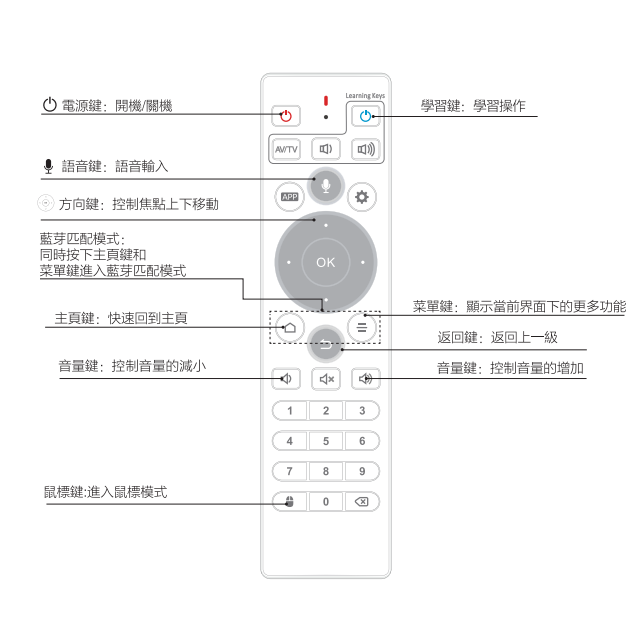
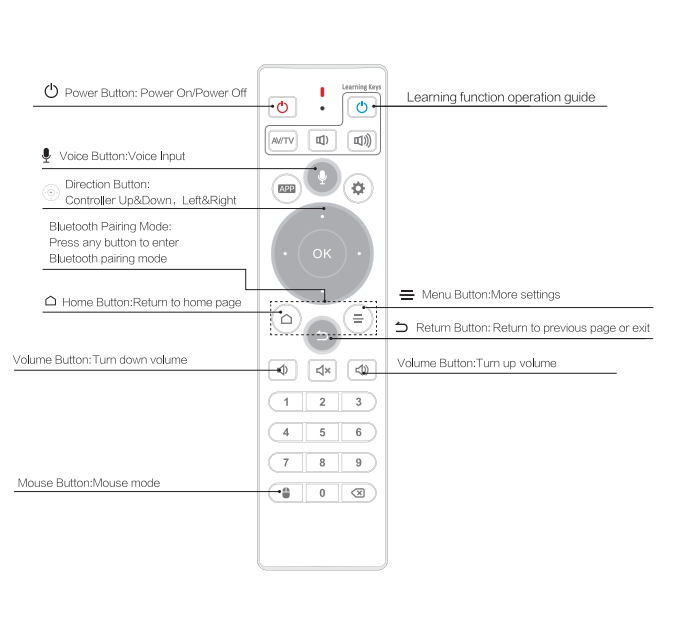
4. Test the remote control: Once the remote control is paired, test it to ensure that it works properly.
5. Enjoy the box: Once the remote control is working properly, you can enjoy the many features and functions of the Unblock 10 box, including accessing online content from all around the world.
Note: These instructions may vary depending on how to use it. Please refer to the user manual or contact customer support for specific instructions. * Email: [email protected]* WhatsApp/WeChat: +852 5263 3943
1. Check the batteries: Make sure that the batteries in the remote control are fresh and properly inserted. If the batteries are old or not inserted correctly, the remote control may not work properly.

2. Turn on the box: Turn on Unblock 10 device by plugging it in and pressing the power button.
3. Pair the remote control: The remote control has 2 options (infrared and Bluetooth) of connection to the Box. The default is infrared, and the remote-control light is red. However, once you connect the remote-control to the Box using Bluetooth, and the remote-control light turns blue. It works perfectly.
P.S press "OK" and "Menu" at the same time on remote control. The remote-control light turns blue. Go to the setup and "Bluetooth" on the Box. Find "UB-RC" and pair.
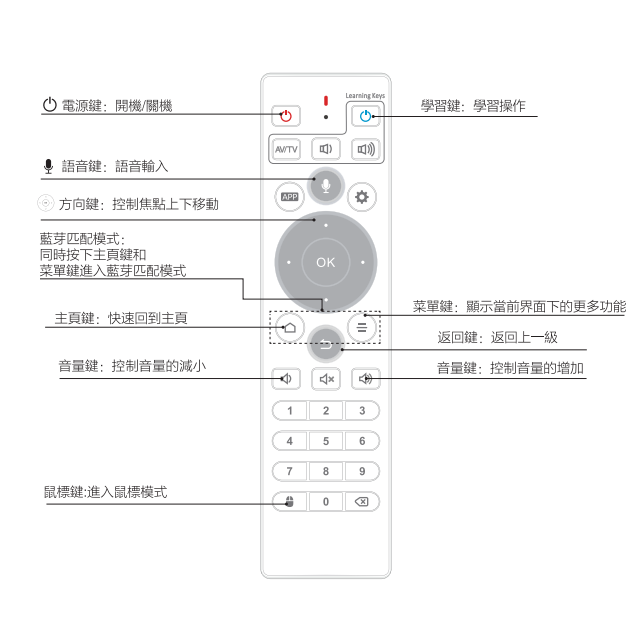
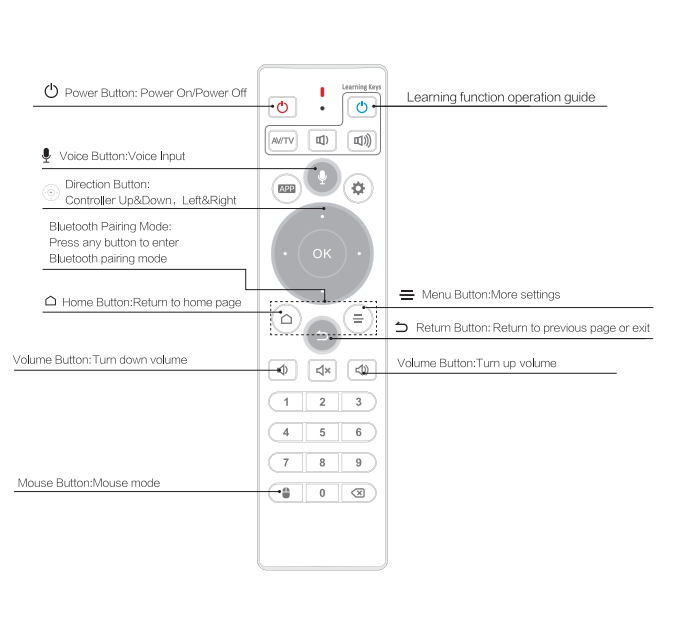
4. Test the remote control: Once the remote control is paired, test it to ensure that it works properly.
5. Enjoy the box: Once the remote control is working properly, you can enjoy the many features and functions of the Unblock 10 box, including accessing online content from all around the world.
Note: These instructions may vary depending on how to use it. Please refer to the user manual or contact customer support for specific instructions. * Email: [email protected]* WhatsApp/WeChat: +852 5263 3943
ARCHIVES
 USD
USD EUR
EUR GBP
GBP CAD
CAD AUD
AUD HKD
HKD JPY
JPY SGD
SGD THB
THB 繁體中文
繁體中文 日本語
日本語 한국어
한국어 ไทย
ไทย Tiếng Việt
Tiếng Việt Bahasa Indonesia
Bahasa Indonesia Pilipino
Pilipino Français
Français Español
Español Deutsch
Deutsch Português
Português italiano
italiano Nederlands
Nederlands Русский
Русский عربى
عربى English
English










