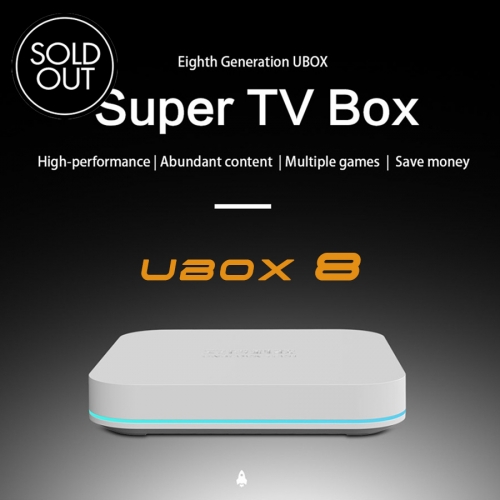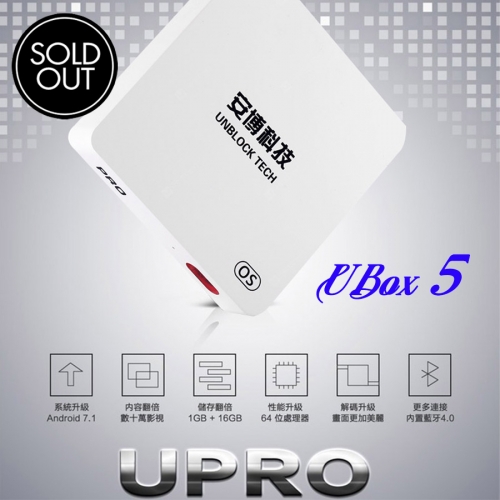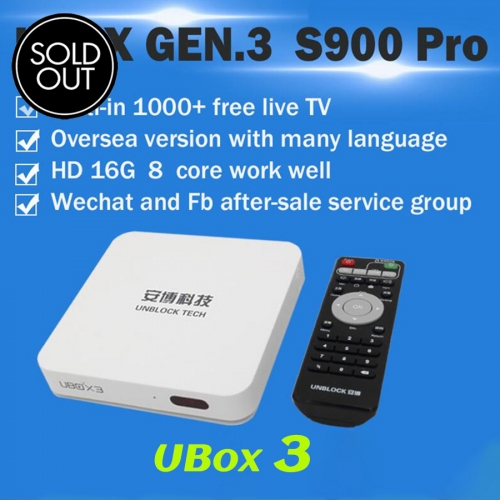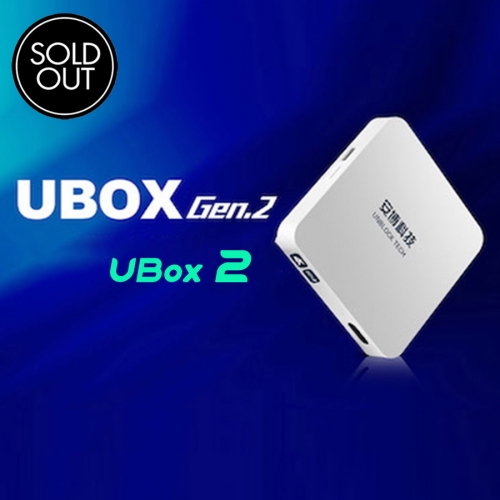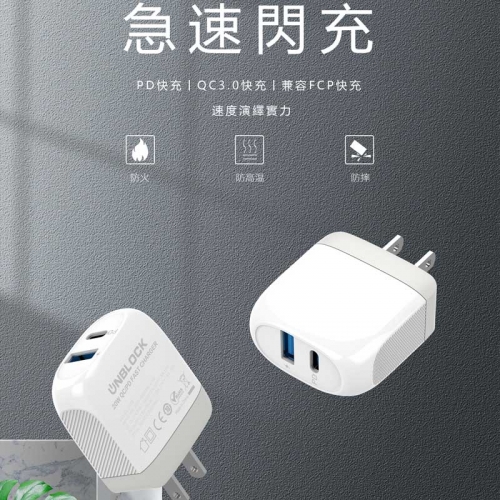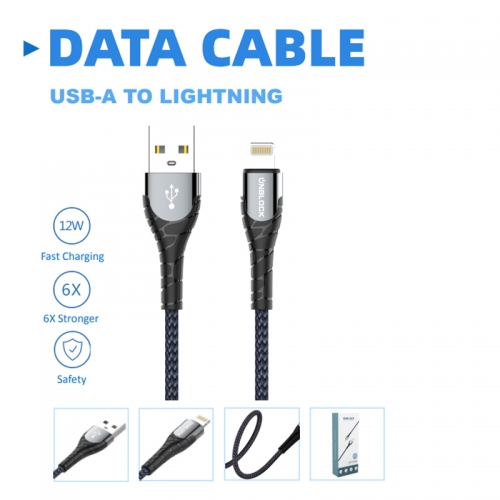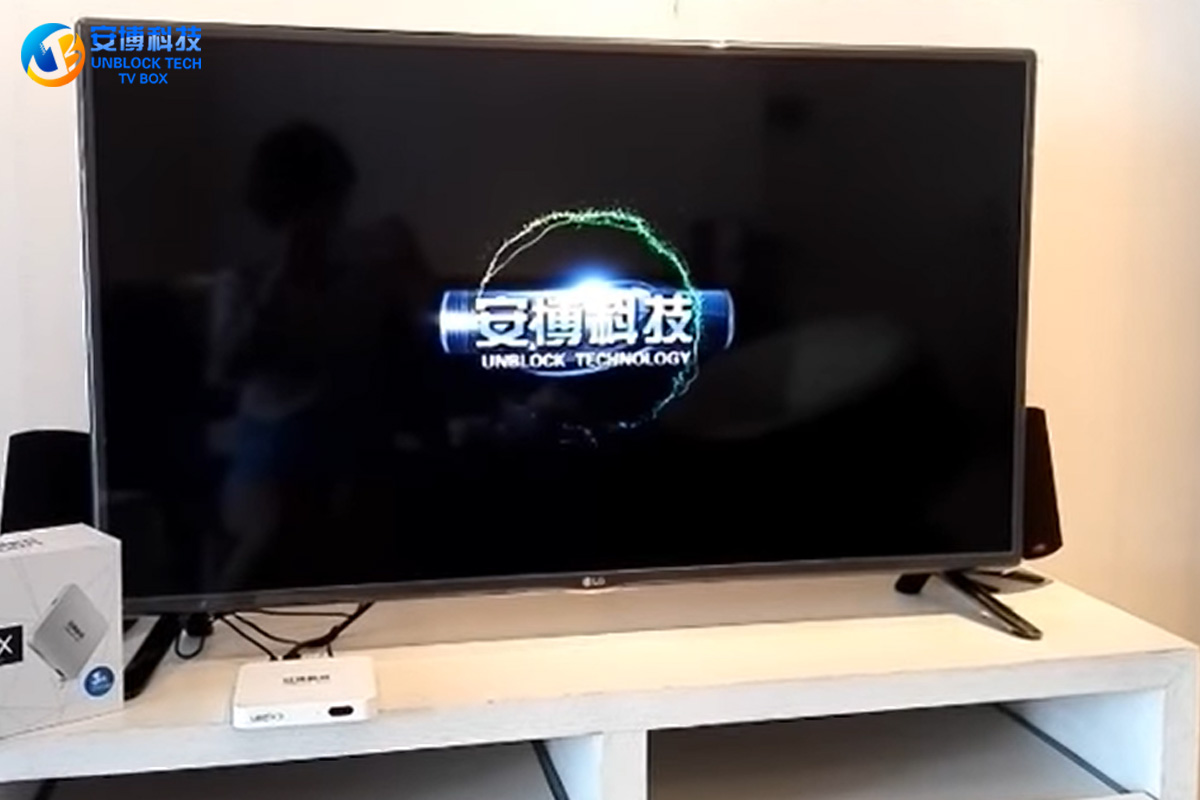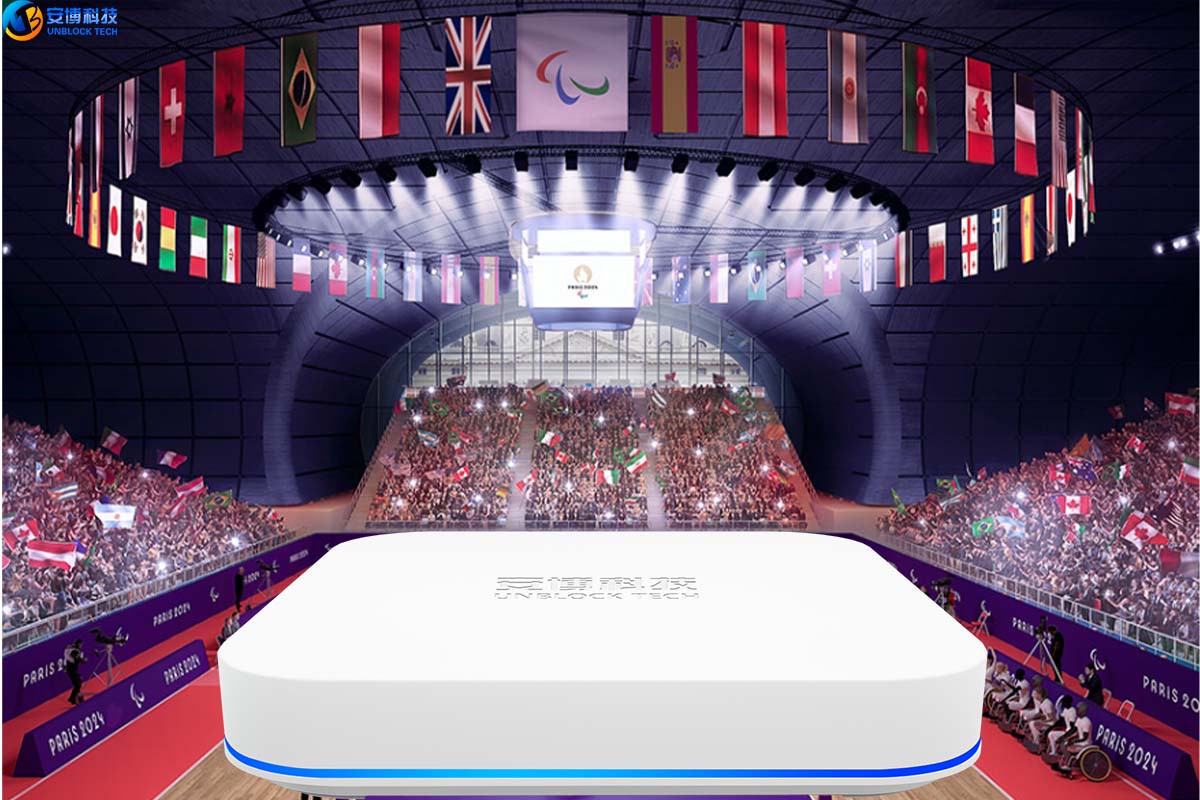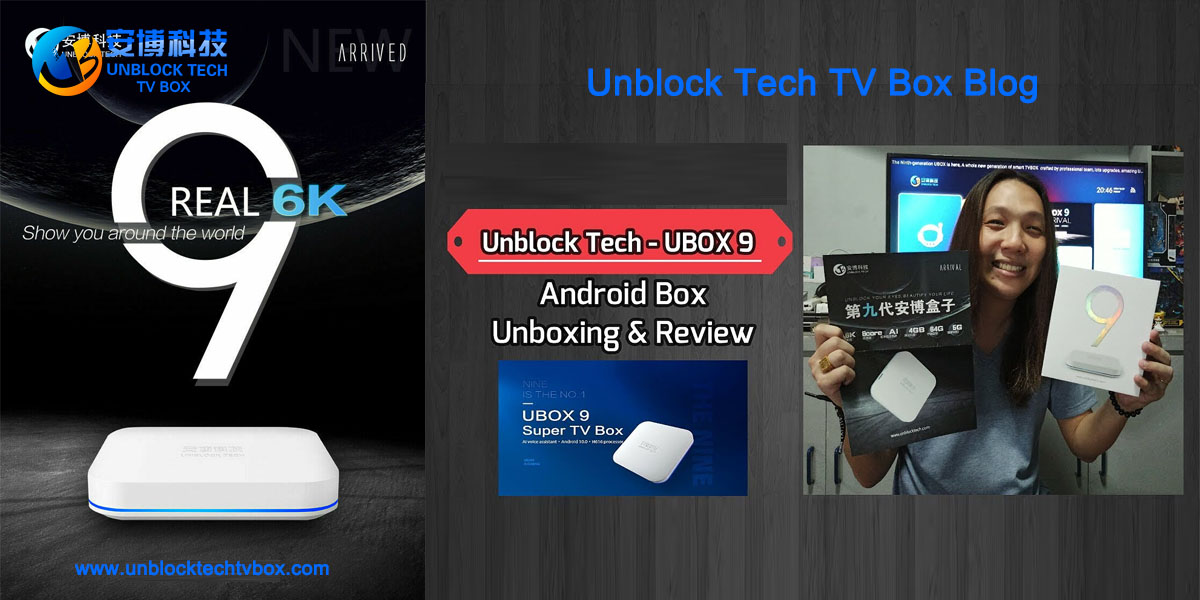Unblock TV Box — Where & Why To Buy?
Unblock TV box is a device that can turn your local network into a boundless cable connection. Just like internet broadband, this device enables a strong connection between the available internet and your TV.
By UnblockTechTVBox | 19 April 2022 | 0 Comments
The mascots of the Beijing 2022 Winter Olympics and Paralympics are "Bing Dun Dun" and "Xue Rong Ron
Want to watch more sports channels online? Try this Unblock tech ubox 9 pro max gen9, You'll be able to watch sports channels around the world for free.
By UnblockTechTVBox | 01 March 2022 | 0 Comments
2024 Unblock Ubox11 Pro TV BOX officially launched!
It brings us immense joy to announce the official launch of our newest flagship model, the Unblock UBox11 Pro!
After much anticipation, we are thrilled to unveil this groundbreaking product that represents a significant leap forward in both hardware and software technology.
By UnblockTechTVBox | 24 February 2024 | 0 Comments
Unblock TV Box Gen 3 - How to Do Factory Reset?
The UBOX 3 TV box is a new model released by Unblock Tech last year. The new UBOX 4 TV box should be released in a while this year. Are you looking forward to it? As one of the most mainstream brands of free Android TV boxes, all TV boxes of Unblock TV Box perform very well, and the internal live TV channels and on-demand video resources are permanently free to watch.
By UnblockTechTVBox | 18 March 2017 | 0 Comments
Where to Buy Unblock TV Box?
The current TV box brands include EVPAD, Unblock TV Box, Superbox, SVICLOUD TV Box, and many very good TV boxes, but Unblock TV Box has the most live channels among these TV boxes, and the operation is relatively simple. . At the same time, Unblock TV Box is also a free TV box. For example, the third-generation Unblock TV box - UBOX 3 has been released this year, and its usability and functions have been loved by everyone.
By UnblockTechTVBox | 24 September 2016 | 0 Comments
How can I watch the Paris Olympics?
How to Watch the Paris Olympics 2024 ?
Please buy our latest Unblock Tech Ubox 11 to see the sports channels.
By UnblockTechTVBox | 23 April 2024 | 0 Comments
How do I connect my UBOX to my TV?
If your TV has an HDMI input, you can choose to plug in either HDMI or AV cable. We provide the HDMI cable in the package and you can connect it to UBOX and your TV. (The TV HDMI port is behind the TV) TV monitor will show UBOX main page, which means they are connected successfully.
By UnblockTechTVBox | 31 May 2023 | 0 Comments
How to Set Up Unblock 10 TV box?
Nowadays more and more customers and friends are buying Unblock TV boxes. When you receive the package, do you want to know how to install the Unblock 10th generation box? Today I will explain to you in detail. In fact, setting up an Unblock 10 TV box is a fairly straightforward process. Here are the general steps you need to follow
By UnblockTechTVBox | 12 May 2023 | 0 Comments
Why Unblock 10 TV box is the best gift for Mother's day?
Mother's Day is coming, and we want to take this opportunity to thank you for your support. Unblock 10 TV Box is the latest version from Unblock Tech company, and it comes with some additional features that make it a great gift for Mother's Day. Here are some potential reasons why Unblock 10 TV Box could be the best gift for your own mother, your grandmother, or any other mother figure in your life
By UnblockTechTVBox | 09 May 2023 | 0 Comments
What are the benefits of using an Unblock 10 TV box
Unblock 10 TV box is an Android-based device that allows you to stream video content from various online sources. It can be a useful device for individuals who are looking for an affordable way to access online video content on their TV.
By UnblockTechTVBox | 16 February 2023 | 0 Comments
Is it worth keeping an Unbock TV box?
Of course, it's worth it that you own a smart TV box. Here are some reasons why you need to keep your TV box
By UnblockTechTVBox | 10 August 2023 | 0 Comments
How Does Unblock TV Box Work?
How Does Unblock TV Box Work? Unblock tech Channel lists are 1500+, which is enough for our daily viewing, there are various types, of sports, children, news, and live channels from various countries and regions, which are very rich.
By UnblockTechTVBox | 13 April 2022 | 0 Comments
Unblock Tech TV Box UBOX 9 VS SVICLOUD 8P - Who is Stronger?
Unblock TV Box UBOX9 smart voice TV box, as a TV box model released by Unblock Tech in July 2021, the appearance inherits the pure white design of the previous generation UBOX8 and also continues to use the white voice remote control of UBOX 8, removing the remote control Some digital buttons on the device make the remote control more simplified, and with the addition of a voice input button, you can remotely control your UBOX9 TV box by voice.
By UnblockTechTVBox | 03 March 2022 | 0 Comments
Why buy Unblock Ubox 9 Pro Max 6K Android TV Box?
Compared with ordinary cable TV, you will not have to pay monthly rent. Now to buy UBOX9, you only need to pay a one-time fee, you can use it for free for life, and we provide system maintenance services for life-long upgrades.
By UnblockTechTVBox | 17 September 2021 | 0 Comments
What can be watched on Unblock TV Box? Do you need an internet connection?
You can watch a variety of content using Unblock TV box, including live TV channels, on-demand, movies, TV shows, sports events, documentaries, news, music, games, etc.
By UnblockTechTVBox | 01 September 2023 | 0 Comments
Happy Labor Day!
As Labor Day approaches, UnblockTechTV Box Sales Team wanted to take a moment to thank you for your continued support and loyalty. Happy Labor Day.
By UnblockTechTVBox | 29 April 2023 | 0 Comments
What is the most popular mother's day gift?
The most popular Mother's Day gifts often include flowers, chocolates, personalized gifts like photo frames or custom-made items, spa packages, jewelry, and thoughtful cards or letters expressing gratitude and love.
By UnblockTechTVBox | 05 May 2024 | 0 Comments
What is the best Android TV box now?
Choosing one of the best Android TVs means picking a television with an operating system that keeps content streaming smoothly.
If you have to use android, then the Unblock Ubox 11 is your best bet.
By UnblockTechTVBox | 04 May 2024 | 0 Comments
How to install Apps for Unblock smart tv box?
To install apps on an Unblock smart TV box, you typically have a few options depending on the operating system it runs on. Here's a general guide:
By UnblockTechTVBox | 07 March 2024 | 0 Comments
The Difference Between Unblock 9 UBOX TV Box And Ordinary Network TV Box
At present, there are many mainstream TV boxes on the market, such as SVICLOUD TV box, Superbox TV box focusing on live sports, and EVPAD TV box, which are affordable and powerful. There is also the Unblock TV box with both function and appearance. The following takes the mainstream UBOX 9 TV box on the market as an example to introduce the differences between network TV and traditional set-top boxes in detail:
By UnblockTechTVBox | 23 March 2022 | 0 Comments
 繁體中文
繁體中文
 日本語
日本語
 한국어
한국어
 ไทย
ไทย
 Tiếng Việt
Tiếng Việt
 Bahasa Indonesia
Bahasa Indonesia
 Pilipino
Pilipino
 Français
Français
 Español
Español
 Deutsch
Deutsch
 Português
Português
 italiano
italiano
 Nederlands
Nederlands
 Русский
Русский
 عربى
عربى
 USD
USD EUR
EUR GBP
GBP CAD
CAD AUD
AUD HKD
HKD JPY
JPY SGD
SGD THB
THB 繁體中文
繁體中文 日本語
日本語 한국어
한국어 ไทย
ไทย Tiếng Việt
Tiếng Việt Bahasa Indonesia
Bahasa Indonesia Pilipino
Pilipino Français
Français Español
Español Deutsch
Deutsch Português
Português italiano
italiano Nederlands
Nederlands Русский
Русский عربى
عربى English
English